
High-quality AutoCAD Templates built for architects and designers who value precision and beauty.
Work Smarter - Not Harder
Transform your workflow with these professional AutoCAD Drawing Templates.
Save hours of repetitive setup time and get a polished, consistent look across all of your drawings.
Designed with precision and efficiency in mind — perfect for architects and designers who value both quality and time.
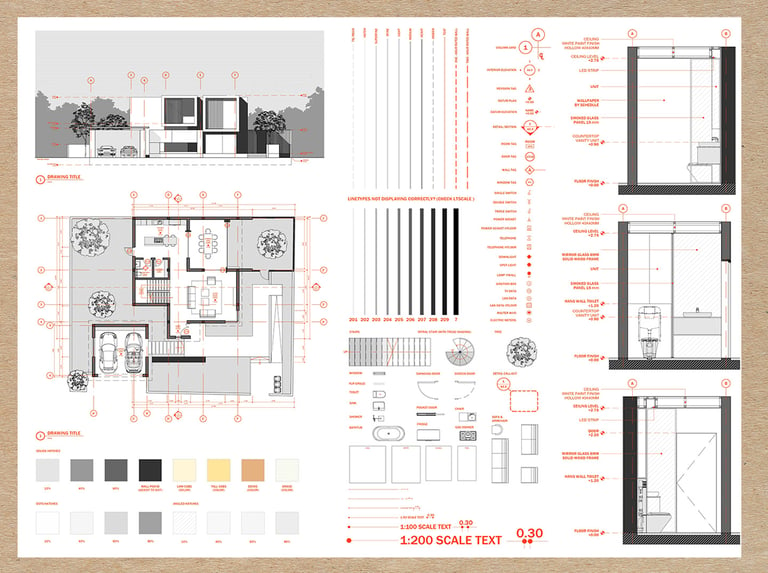
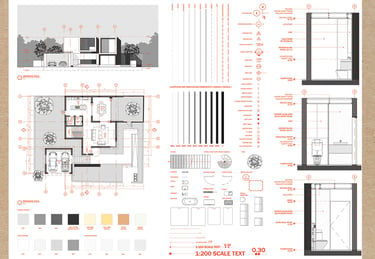
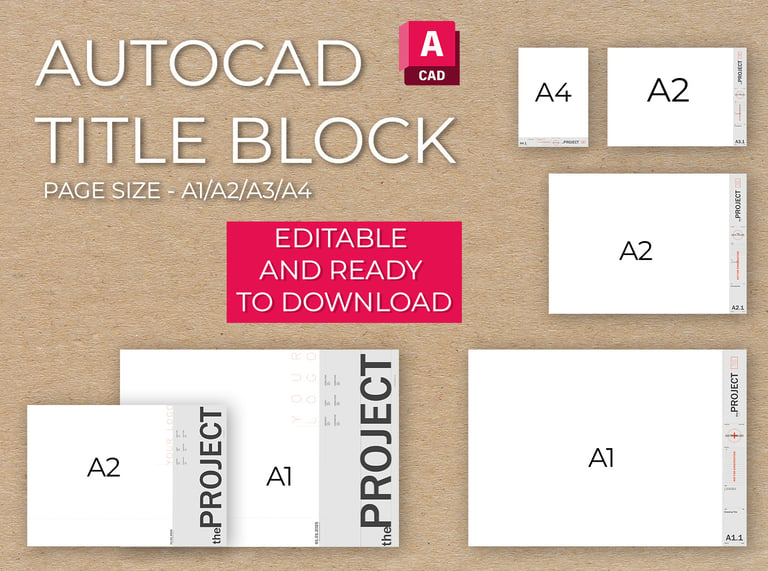

Time-Saving AutoCAD Drawing Templates (Easy Instructions Included)

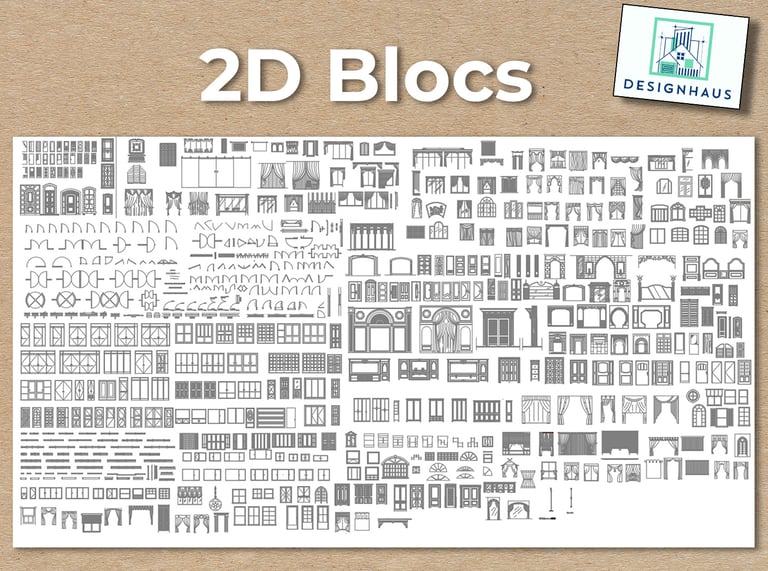
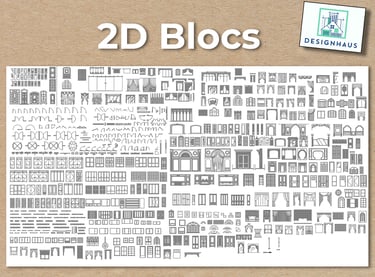
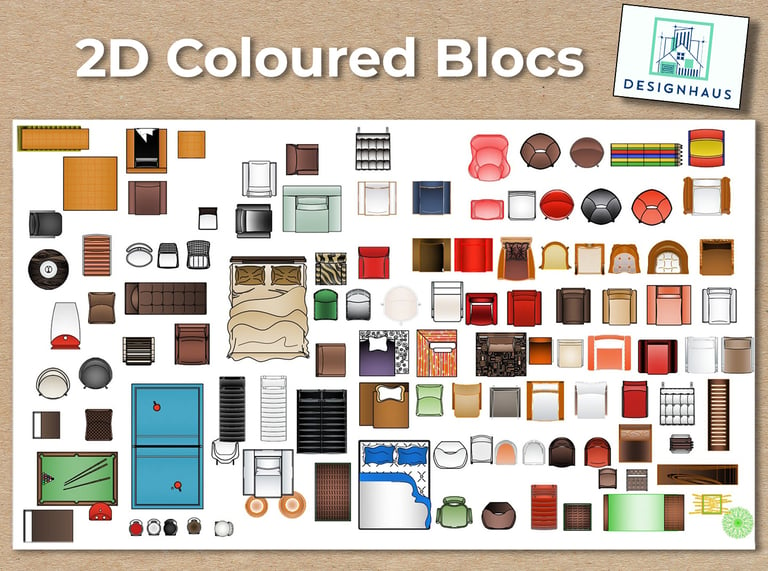
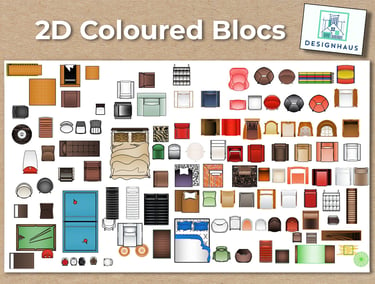


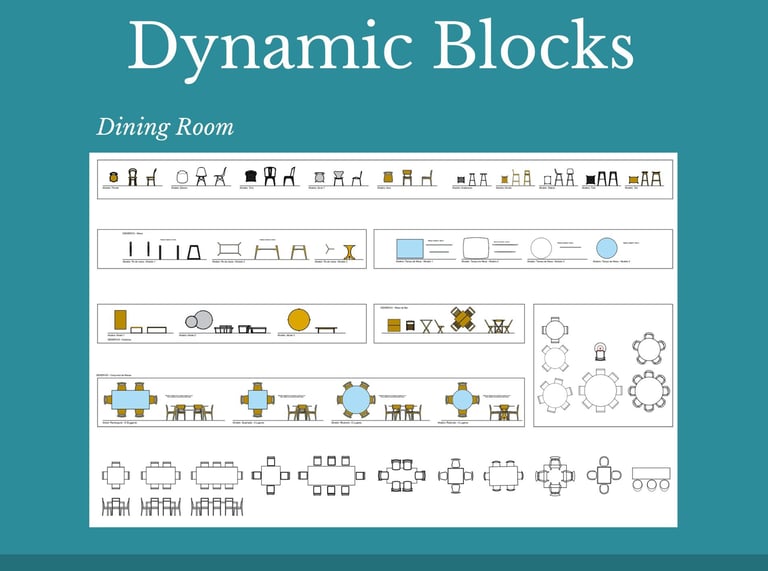
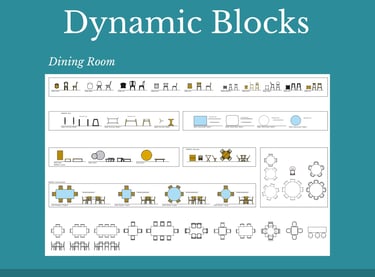
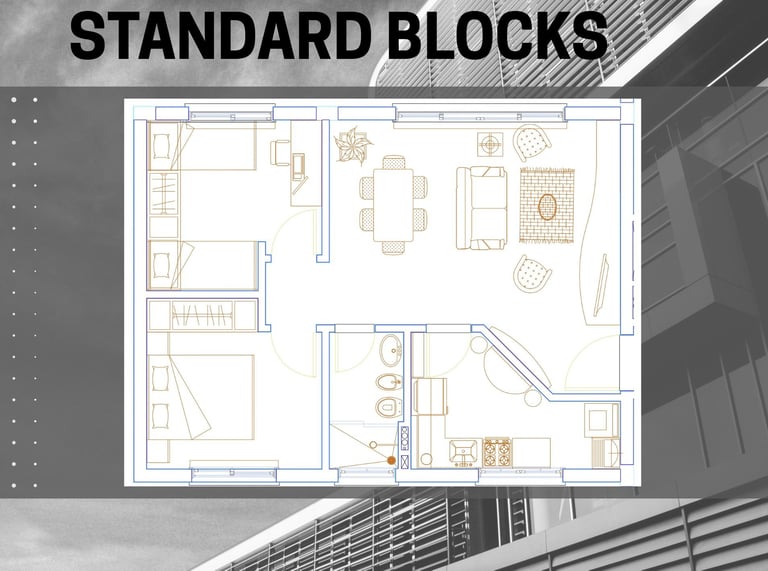
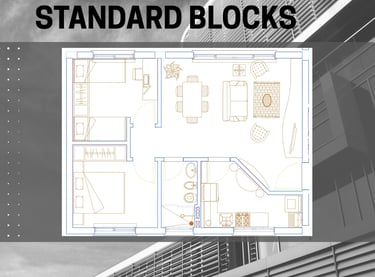
DESIGN ONCE MEANT TO LAST











Drawing Example with Our Templates
Explore sample drawings created with our AutoCAD templates and discover how easily you can achieve professional results.


How will you receive the Templates?
Once your payment has been successfully processed, you will receive two emails: a payment confirmation and a message containing your secure download link.
Click on “Download File” in the mail.
Your purchased files will be available for download from Google Drive.
Why Choose Our Templates?
Professional quality templates that save you time and deliver exceptional results.
Instant Access
Download immediately after purchase. No waiting, start working right away.
These templates are professionally designed and tested by industry experts.
Pre-built templates help you focus on your project, not setup.
Quality Guaranteed
Save Time
Easy to Master
Start designing in minutes - no steep learning curve required.
Easily change colours, text and layout to match your brand.
Simple, clear and ready to use — no advanced AutoCAD skills required.
Your Style, Your Way
Suitable for Beginners


Frequently Asked Questions
Will these templates teach me how to use AutoCAD?
No. These templates provide ready-made, editable AutoCAD files to speed up your drafting and design work — it is not a tutorial. Basic familiarity with AutoCAD is required to edit and use the files.
Which version of AutoCAD do I need, to use these templates?
The templates are compatible with most recent versions of AutoCAD or AutoCAD LT (2018 and newer).
Do I need any AutoCAD experience to use these templates?
You do not need to be an expert, but you should have a basic understanding of AutoCAD — such as how to open drawings, use layers, modify objects, and add or edit dimensions and text. The templates are designed to save you time and make your work more consistent.
Will I receive updates if the templates are improved in the future?
Yes. All customers receive free lifetime updates. Whenever improvements, bug fixes, or new features are added, you will get the latest version at no additional cost.
Can I customize the templates to fit my own projects?
Yes. The templates are fully editable, allowing you to adjust layers, text styles, dimensions, and drawing layouts to match your personal or company standards. You can easily modify title blocks, scales or sheet sizes as needed.
Can I use these templates for commercial projects?
Absolutely. You are free to use the templates for both personal and commercial work, including client projects. However, reselling or redistributing the template files themselves is not permitted.
Contact
designhaus4y@gmail.com
Subscribe to our newsletter
© 2025. All rights reserved.
Get updates on new templates